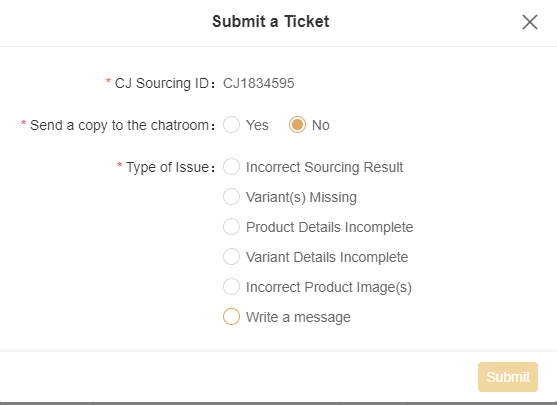Yes.
There are a variety of techniques to print your logo or advertising message on your items while our state-of-the-art laser color printing technique is suitable for almost every material- flat fabric, paper, plastic, glass, metal, etc... and enable more luminous colors of the printed logo, more complex patterns, and a high-quality finish.
Laser engraving is also available if you are thinking of adding logos on a wood or metal surface to leave your customers a stereoscopic impression.